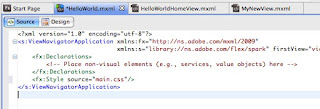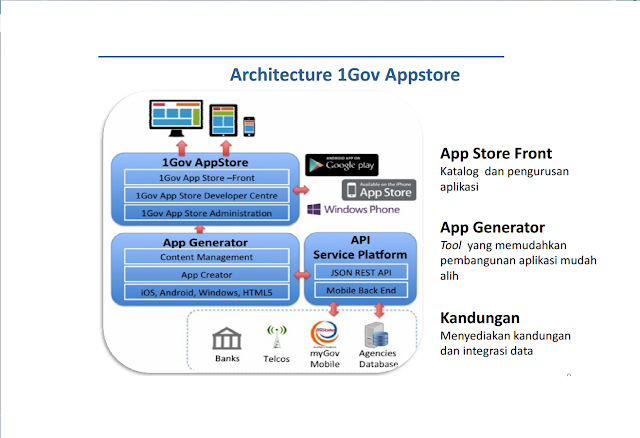Coding Untuk Button :

$path1=module_url("ireport/foldertest","test.php?p1={$variable1}&p2={$variable2}");
$url1='javascript:window.open("'.$path1.'","myreport");return false;';
Coding Untuk File (test.php) :
include_once("../../mytools/excel/writer.php");
include_once("../../mytools/mytools.php");
include_once("../../../config.inc.php");
global $config_db;
/* Connecting, selecting database */
$link = mysql_connect($config_db["default"]["host"], $config_db["default"]["user"], $config_db["default"]["password"]) or die("Could not connect : " . mysql_error());
mysql_select_db($config_db["default"]["db"]) or die("Could not select database");
// Creating a workbook
$workbook = new Spreadsheet_Excel_Writer();
/* Sending HTTP headers, this will popup a file save/open
dialog in the browser when this file is run
*/
$workbook->send('test.xls');
$worksheet1 =& $workbook->addWorksheet('worksheet 1');
$header =& $workbook->addFormat();
$header->setBold(); // Make it bold
$header->setHAlign('center'); // Align text to center
$getvar1=$_GET['p1']; //variable 1
$getvar2=$_GET["p2"]; //variable 2
$strSQL="SELECT nokp, nama FROM tpegawai;"; // select field nokp and nama from table tpegawai
$record = doQuery($strSQL);
$worksheet1->write(0, 0, "TITLE",$header);
$worksheet1->mergeCells(0, 0, 0, 5);
$k=1;
#setheader
$setheader=array("BIL","NO.KAD PENGENALAN ","NAMA PEGAWAI"); // set column header
for ($j=0, $_j=count($setheader); $j<$_j;$j++){
$worksheet1->write(3, $j, $setheader[$j], $header, $header2);
}
$bil=1;
#set size column
//function setColumn($firstcol, $lastcol, $width, $format = null, $hidden = 0, $level = 0)
$worksheet1->setColumn(1, 1, 14, null,0,0);
$worksheet1->setColumn(2, 5, 30, null,0,0);
$worksheet1->setColumn(9, 11, 30, null,0,0);
$worksheet1->setColumn(15, 15, 20, null,0,0);
$worksheet1->setColumn(16, 16, 20, null,0,0);
//set center pada kandungan
$worksheetformat =& $workbook->addFormat();
$worksheetformat->setHAlign('center'); // Align text to center
$worksheetformatleft =& $workbook->addFormat();
$worksheetformatleft->setHAlign('left'); // Align text to left
$i=0;
for ($i=0;$i<count($record);$i++){
$setbil=$i+4;
$worksheet1->write($setbil, 0, $i+1,$worksheetformat);
if (strlen($record[$i]['nokp'])==12){
$first=substr($record[$i]['nokp'],0,6);
$second=substr($record[$i]['nokp'],6,2);
$third=substr($record[$i]['nokp'],8,4);
$nokp=$first."-".$second."-".$third;
}else{
$nokp=$record[$i]['nokp'];
}
$worksheet1->write($setbil, 1, $nokp,$worksheetleft);
$worksheet1->write($setbil, 2, strtoupper($record[$i]['nama']),$worksheetformatleft);
}
function mysql_fetch_all($res) {
while($row=mysql_fetch_array($res)) {
$return[] = $row;
}
return $return;
}
function doQuery( $query, $res_key = NULL ){
$get_res = @mysql_query( $query ) or die(mysql_error());
if( $res = mysql_fetch_assoc( $get_res ) )
{
do{
if( $res_key !== NULL ){
$result[ $res[ $res_key ] ] = $res;
}else{
$result[] = $res;
};
}while( $res = mysql_fetch_assoc( $get_res ) );
}
else
{
$result = false;
};
return $result;
};
$workbook->close();
?>
~ che wahida ~